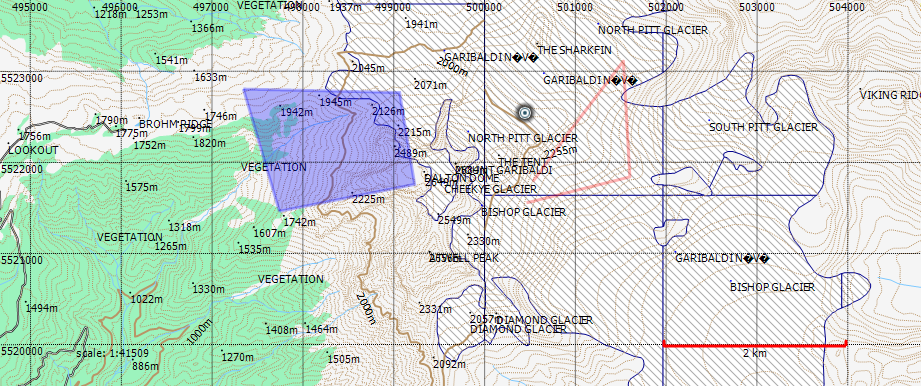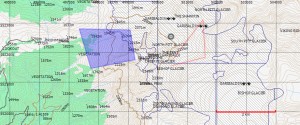One of the major capabilities of TrueNorth is data exchange. This is the reason we’ve been adding support for various file formats – the goal is that you, the user, should be able to take data from almost any source and display it on a map.
One of the features we’ve been working very hard on is the ability to share information directly from the application via various social media channels. Today I’ve got a few screen shots of this feature under development.
First, the map we’re going to share:
Yes, it’s a polygon, a line and a point drawn in the area near Mount Garibaldi. Meaningless.
You’re free to email images of maps to your friends as much as you like, but the real power lies in sharing the data in an editable format. The format we’ve chosen for this is Google’s KML. KML is a geospatial standard adopted by the Open Geospatial Consortium (OGS), is based on XML so it’s easy to validate, and is supported by hundreds of applications including Google Maps and Google Earth. So the next step is to export the file as a KML document.
This dialog does just that — the file is exported to KML, uploaded to Google Docs (now Google Drive), and the URL is shortened. The link being displayed shows the file in Google Maps, go ahead and click on it here.
The results of pressing the “tweet button”, if you were subscribed to our twitter feed you’d get this:
A test of the Map Sharing feature in TrueNorth Geospatial: goo.gl/u94m7
— TrueNorth Geospatial (@TrueNorth_geo) May 12, 2012
Similar results can be seen in LinkedIn, Facebook and Google+, in fact if you cut the short url and paste it into any sharing system (blog post, email, document, etc) it will always link back to the shared document. For example, the link to the Facebook Post is similar. What’s more, if you update the map, you can easily update the online version by opening the sharing dialog and hitting “update”.
Part of the roadmap for this feature is the ability to allow others to edit the document. This would form the basis for a shared map resource that a group of people would work on collaboratively.